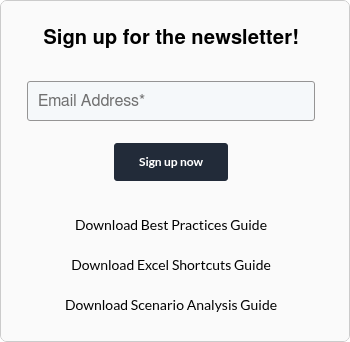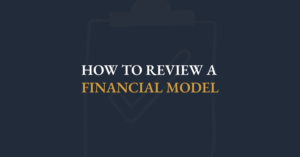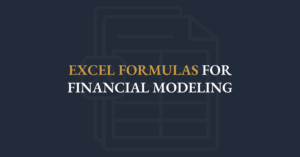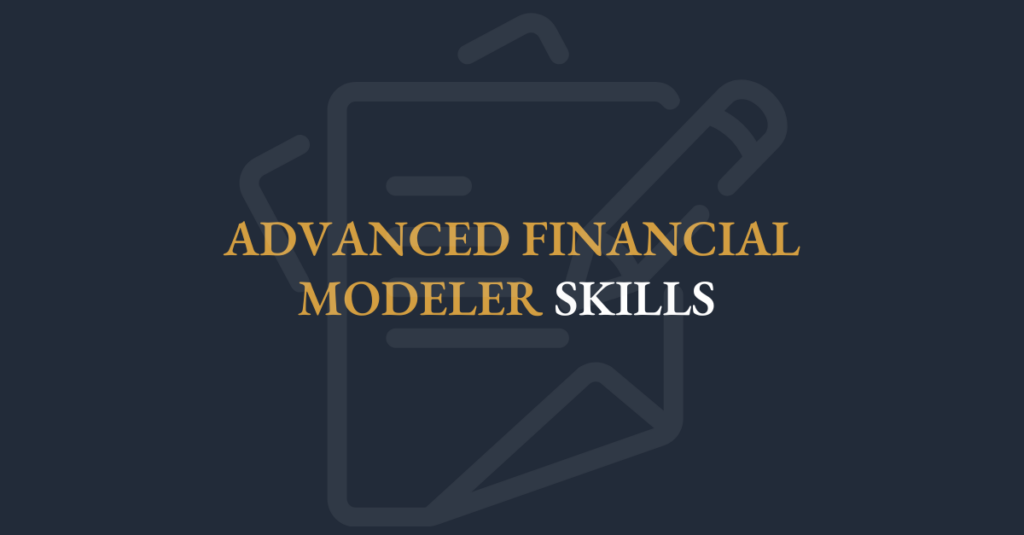
Becoming an Advanced Financial Modeler requires more than spreadsheet fluency: it demands a blend of planning acumen, structural rigor, and deep financial insight. This guide begins by outlining the ten AFM exam topics that underpin a rigorous three-statement model with seven supporting schedules. Then, it maps those topics onto the visible capabilities decision makers admire—like clean model layouts and scenario analyses—and the hidden strengths they rely on, such as rapid troubleshooting and informed assumption-setting. Finally, use our detailed checklist to assess your readiness across Excel, accounting, design, and finance. Advanced Financial Modeler (AFM) accreditation holders are able to build 3-statement financial models that includes seven supporting schedules. AFMs know the content so well that they can construct a financial model in under four hours. Completing a proctored exam under real-world time constraints is what validates the skills of AFM accreditation holders.
AFM Topics at a Glance:
The Advanced Financial Modeler program covers 10 topics that prepare candidates for the AFM accreditation exam.
1. Model Planning & Design
Focusing on the development, planning, and design of effective financial models
2. The Front End
The different sections in the "Front End" of financial models, showing how to create a cover page, executive summary, apply key formatting concepts, and build scenarios.
3. Revenue
How to forecast revenues and build a company’s revenue schedule, covering various methodologies, incorporating capacity constraints, and schedule construction.
4. Costs
Forecasting various types of costs and building a company's cost schedule, focusing on proper forecasting methods, understanding operating leverage, and efficient financial statement creation.
5. Depreciation
Building a company's depreciation schedule, covering methodologies for depreciating fixed assets, structuring schedules, utilizing Excel functions for Capex forecasts, and linking outputs to financial statements.
6. Income Tax
Building a company's income tax schedule, emphasizing its importance, causes of deferred tax, construction of the schedule, and linkage to financial statements.
7. Working Capital
Building a company’s working capital schedule, explaining the differences from other assets and liabilities, assumptions, and calculations needed for forecasting.
8. Capital Structure
The purpose, components, and construction of debt and equity schedules in a capital structure, highlighting various types, modeling cash, and key considerations for the revolver.
9. Financial Statements
Building the three financial statements: Income Statement, Cash Flow Statement, and Balance Sheet.
10. Outputs and Troubleshooting
Finalizing financial models, focusing on troubleshooting balance sheet errors, constructing the executive summary, and formatting for printing.
What decision makers see:
- Model Design
- Operating Schedules
- Financial Schedules
- Financial Statements
- Scenario Analysis
- Storytelling Skills
- Capital Structure Modeling
What decision makers don't see:
- Risk Mitigation
- Challenge Conventional Thinking
- Quick Model Editing
- Determine Optimal Assumptions
- Informed Decision-Making
- Perform Effective Research
- Easy to Edit and Review
- Ask Strategic Questions
- Excel Keyboard Shortcuts
- Understand Company’s Historical Financial Statements
- Adopt Alternate Approaches
AFM Exam Readiness Checklist:
A strong candidate will need to demonstrate proficiency in the following Excel, accounting and financial modeling topics to pass the AFM exam. Use this four-part checklist to gauge your mastery of the ten AFM topics and essential skills:
Section 1: Excel
1.1 Formatting and Shortcuts
- Custom Formatting Techniques
- Use Keyboard Shortcuts (Hotkeys)
- Use Keyboard Shortcuts (Menus)
1.2 Logical Functions
- Math and rounding functions
- IF function
- AND function
- OR function
1.3 Lookup and Reference Functions
- CHOOSE function
- VLOOKUP function
- HLOOKUP function
- OFFSET function
- INDEX function
- MATCH function
- XLOOKUP function
1.4 Working with Text and Dates
- Use various date functions
- CONCATENATE function
- TEXT function
1.5 Scenario Analysis
- Run scenario analysis to manage risk
- Use drop-down menus or Data Validation
- Understand model circularity and why some professionals use it and others don’t
- Locate and manage circular references
- Eliminate non-intentional circular references
- Formula error checking
1.7 Printing and Formatting
- Create dynamic headers and footers
- Set the print area and print titles
Section 2: Accounting
2.1 Accounting Fundamentals
- Structure the financial statements
- Understand the Income Statement
- Understand the Cash Flow Statement
- Understand the Balance Sheet
- Key linkages between the financial statements
- Business activities
Section 3: Model Design and Checking
3.1 Financial Modeling Design
- Identify relevant information in the company's financial statements and notes
- Develop reasonable assumptions
- Create the ability to run different scenarios
- Incorporate good modeling practices
- Build models with different styles and layouts
- Use clean model design that is easy to follow electronically or if printed
3.2 Integrity and Error Checking
- Identify errors using various troubleshooting techniques
- Find unidentified hard codes quickly and easily
- Use Excel to show the formulas underlying output
- Use Excel to find inconsistencies in the model
- Use Excel’s auditing tool to trace formulas
- Use Excel tools to help with integrity checking
- Perform audit trails
Section 4: Finance
4.1 Operating and Financial Schedules
- Build a detailed revenue forecast based on price per unit and number of units sold
- Ensure business is not operating at greater than capacity
- Analyze and make reasonable projections for operating costs including fixed and variable costs
- Fixed assets schedule – includes capital expenditure and depreciation
- Intangible assets
- Working capital schedule
- Income tax schedule showing the difference between accounting and taxable income which gives rise to deferred income tax
4.2 Capital Structure Modeling
- Model a detailed debt schedule
- Incorporate different types of debt including senior secured term debt and a revolving credit facility
- Include a cash sweep on certain types of debt
- Calculate interest on cash and debt balances
- Model Common Stock, Additional Paid-in Capital and Preferred Stock accounts
- Incorporate dividends, share issues and repurchases
- Understand differences between authorized, issued, and outstanding shares
- Calculate coverage and leverage ratios
4.3 Three Statement Modeling
- Build 3-statement projections
- Construct the Income Statement, Cash Flow Statement and Balance Sheet