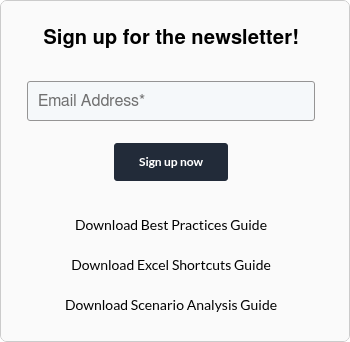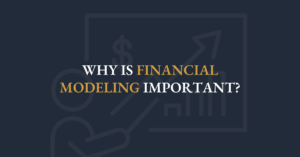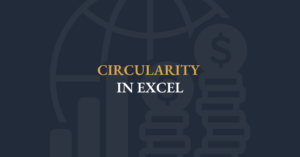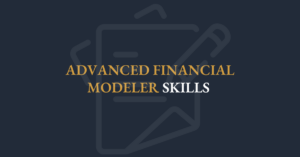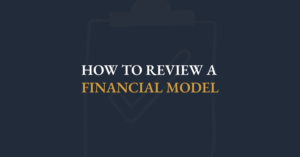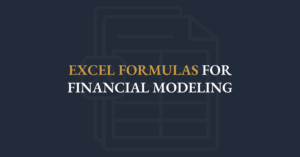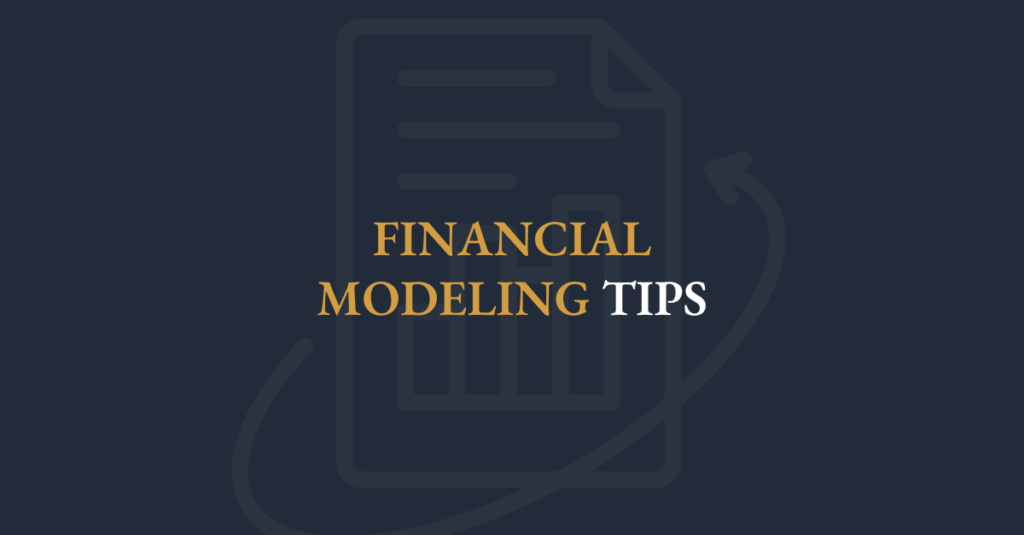
Financial Modeling Myths vs Facts
In financial modeling, complexity doesn’t always mean better. In fact, Advanced Financial Modelers thrive on simplicity and transparency. Here are some commons myths and facts.
Myth: Repeating data in a model is redundant and should be avoided to save space.
Fact: Repeat the data, then use it in the formulas.
Myth: I am a great financial modeler because I can make complicated formulas.
Fact: Formulas should be simple and effective.
Myth: Financial models are only effective when viewed on a screen. Printing financial models is unnecessary and outdated.
Fact: Printing a financial model can significantly enhance its effectiveness as a powerful communication tool.
Myth: Hardcoding values into formulas is acceptable if it speeds up the modeling process.
Fact: Hardcoding values can lead to errors and reduces the model’s flexibility and transparency.
With those misconceptions cleared up, let’s turn to practical guardrails that ensure your model’s structure and outputs remain rock-solid.
Financial Modeling Dos and Don’ts
In financial modeling, there are a range of things you should do and shouldn't do. Here are FMI’s top tips to improve your financial models:
 Do :
Do :
- Include a section for model checks
- Include a Scenario Tag on every page that displays the case being run
- Repeat and link all data from the assumptions onto the respective schedules
- Use a manageable number of worksheets in the model
- Use clean model design that is easy to follow electronically or if printed
- Minimize or avoid the use of macros unless absolutely necessary
 Don't:
Don't:
- Hardcode values within formulas
- Enter the same variable twice within the model
- Insert blank columns in between years
- Delete a row or column until you have checked if it's being used elsewhere
- Build large formulas directly on the financial statements
- Build large formulas that include multiple cell references to different worksheets
- Deliver a model without reviewing it on paper (or as a PDF)
Having set those ground rules, you’re ready to follow a clear, step-by-step approach to model construction.
8 Essential Tips for Financial Modeling
1. Plan and Design the Model
Begin by outlining the structure and flow of your model, ensuring that each component aligns with your goals and end users’ needs.
2. Ask the Right Questions
Identify key metrics and financial outcomes needed for decision-making to ensure the model effectively answers stakeholders’ main questions.
3. Keep the Assumptions Upfront
Place all key assumptions at the beginning of the model for easy updates and clear understanding by anyone reviewing it.
4. Never Hardcode Data into Formulas
Input raw data separately and link it in formulas to allow for easy changes and prevent errors that hidden values might cause.
5. Build a Scenarios Page to Avoid Multiple Versions
Use a scenarios page to consolidate different cases, keeping your model dynamic and adaptable without duplicating files.
6. Consider the Best Approach - Building the Model Vertically, Horizontally or Hybrid
Decide whether a vertical, horizontal or a hybrid structure best suits your data flow and analysis needs, aiming for ease of use and accuracy.
7. Don’t do any work on the Financial Statements
Link all values on financial statements to calculation schedules, ensuring the statements are clean and free from manual input errors.
8. Do all of the calculations on the schedules using very simple formulas
Use straightforward calculations in supporting schedules, keeping formulas simple and transparent for better readability and debugging.
16 Essential Tips all Financial Modelers Should Know
When building a strong financial model, you need to have a good understanding of best practices to ensure accuracy, transparency, and efficacy. By learning from common pitfalls and integrating essential tips into your methodology, you can construct a powerful decision-making tool that facilitates informed business decisions.
Here are 16 important tips to consider when creating a financial model.
- Include a cover page for the financial model.
- If the model is large, include a table of contents.
- Include a date and time stamp on every page (typically the bottom left or right corner).
- Incorporate a Scenario Tag on every page that displays the case being run - this is simply a label that explains to the reader which set of assumptions are being run.
- Never enter the same variable twice within the model (a second instance should be linked back to the actual input cell).
- Include page numbers on every page (typically the bottom centre).
- Include a section for model checks towards the front of the model.
- Repeat the company name (or project name) at the top of every page.
- Never hardcode values within formulas (i.e. =A5 + B5 + 29.832) – the 29.832 is a hardcoded value and should have been entered into its own cell and referenced in the formula.
- Include a column that describes the unit of measurement for each row.
- Include the file path on every page (typically the bottom left or right corner).
- Minimize or avoid the use of macros unless absolutely necessary. One common usage of macros in financial models is to create summary pages that populate the answers for multiple cases simultaneously.
- Use circularity sparingly, and only if it is necessary and you have an excellent grasp of how to build, manage and de-bug circular references.
- Ensure that every row and cell is labeled clearly.
- Include a subtitle on every page that describes the purpose of the particular page.
- Do not insert blank columns in between years. For extra space, make the columns wider. Calculated growth rates should go on a different row.
By dispelling myths, adhering to dos and don’ts, applying eight foundational tips, and integrating sixteen advanced practices, modelers build financial tools that are accurate, transparent, and compelling—ready to drive confident, timely decisions whether on screen or in print.
 Do :
Do :  Don't:
Don't: