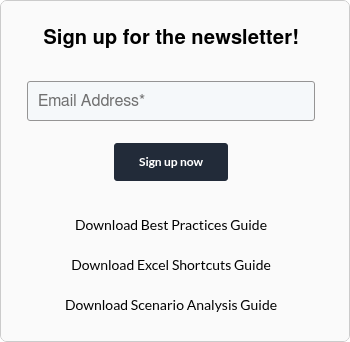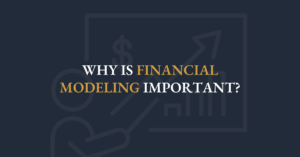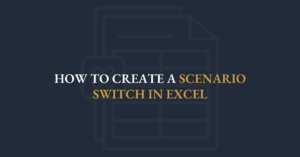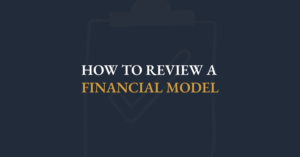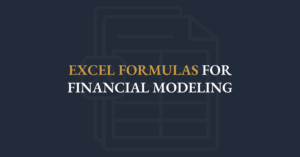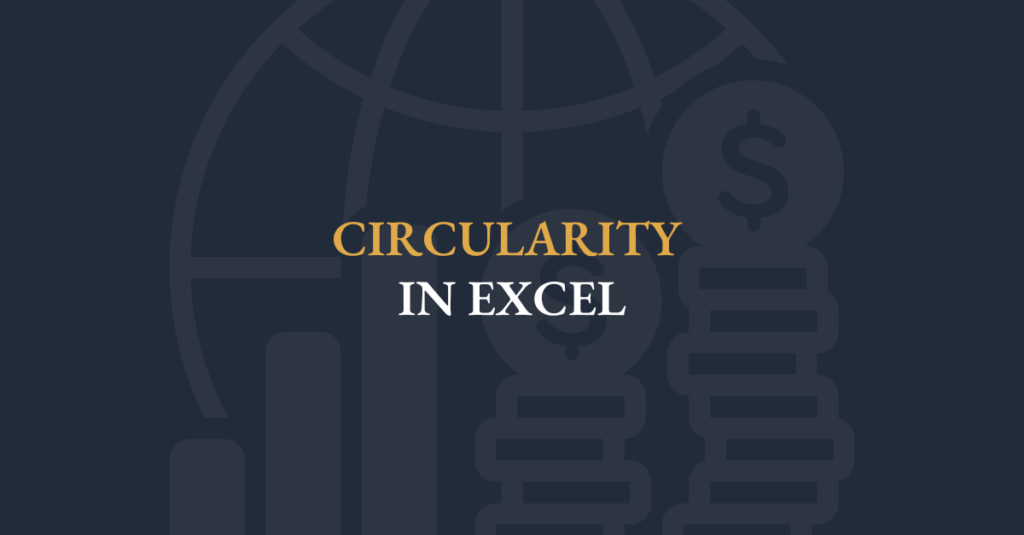
Circular references are amongst the most contentious issues in the world of financial modeling. Views on the appropriateness of circularity vary by region, by sector and by company, so be sure to utilize the approach in the organization where you work.
Regardless of whether your organization allows the use of circularity, you should only use circular references if you fully understand the rationale, the mechanics and the risks of incorporating a circular reference within a model.
Hence, for these pieces of debt you do not know the ending debt balance until you know interest expense during the period; however, you do not know the interest expense during the period until you know the ending debt balance (if you use the Average formula above).
If your organization is comfortable with circularity, you will need to enable Excel's Iterative Calculation setting (in the Options settings). If your organization is not comfortable with circularity, the most common way to avoid it is by calculating interest expense as: Interest Rate x Beginning Debt Balance
Circularity is caused in financial models when a cell references itself, or when multiple cells reference each other (i.e. A1 = A2, A2 = A3, A3 = A1). In a financial model of a company, the most common instance of circularity is in the calculation of interest expense. One way to calculate the forecast interest expense on a piece of debt is as follows:
= Interest Rate X Average
(beginning Debt Balance, Ending Debt Balance)
This calculation assumes that changes in a piece of debt happen evenly throughout the period. However, for some pieces of debt, the ending debt balance is a function of the company's cash flow during the period, and the cash flow during the period is only known once the interest expense is known.