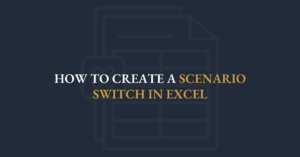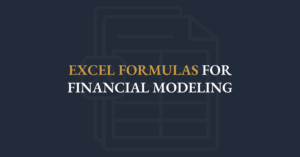How to Create a Scenario Switch in Excel
In financial modeling, switching mechanisms are used to toggle between different assumptions, scenarios, or outcomes. In this video, FMI’s Executive Director, Ian Schnoor, CFA, CFM, explains how to make models more dynamic and flexible for analysis and decision-making using switching mechanisms.
Scenario Manager Excel
Managing scenarios is a key skill for any advanced financial modeler. In this video, Ian Schnoor, FMI’s Executive Director walks through essential techniques to help you build a flexible, clear, and professional scenarios page, whether you're preparing for the AFM exam or improving your day-to-day modeling.
Excel Formulas for Financial Modeling
Good modeling starts with smart formulas. Whether you're switching scenarios, setting capacity limits, or creating clear report headers, this post shows how to use Excel tools like INDEX, MIN, and TEXTJOIN to streamline both the logic and the presentation of your model.