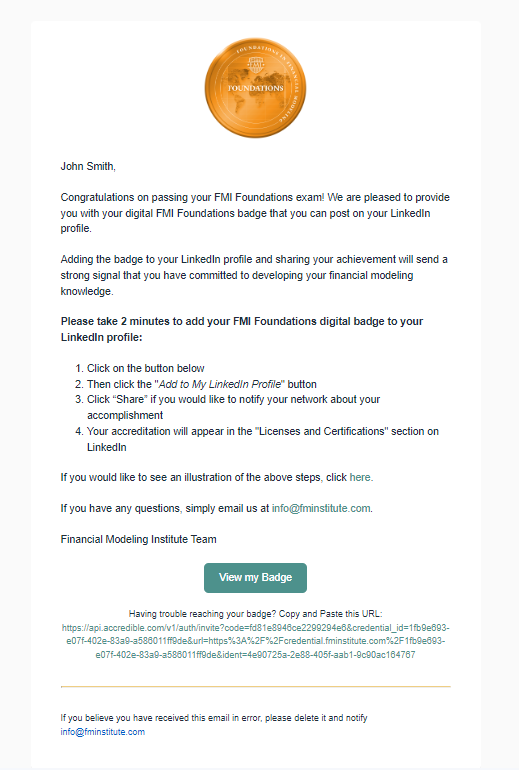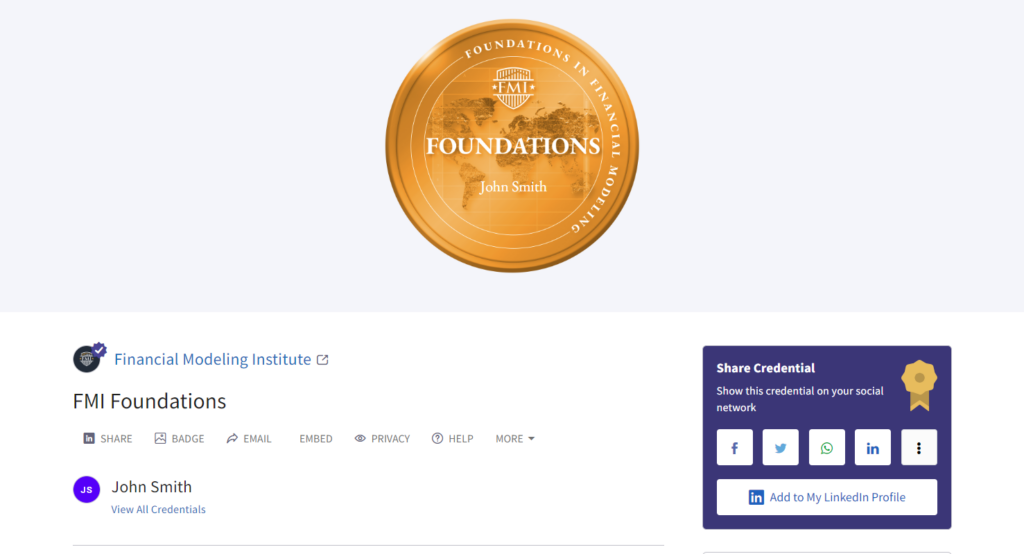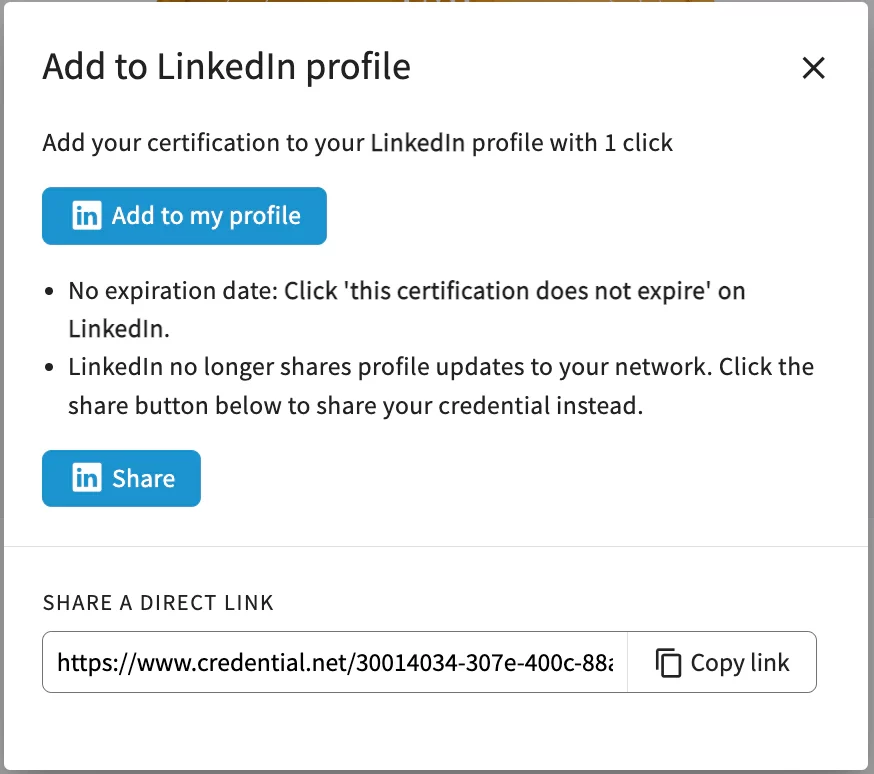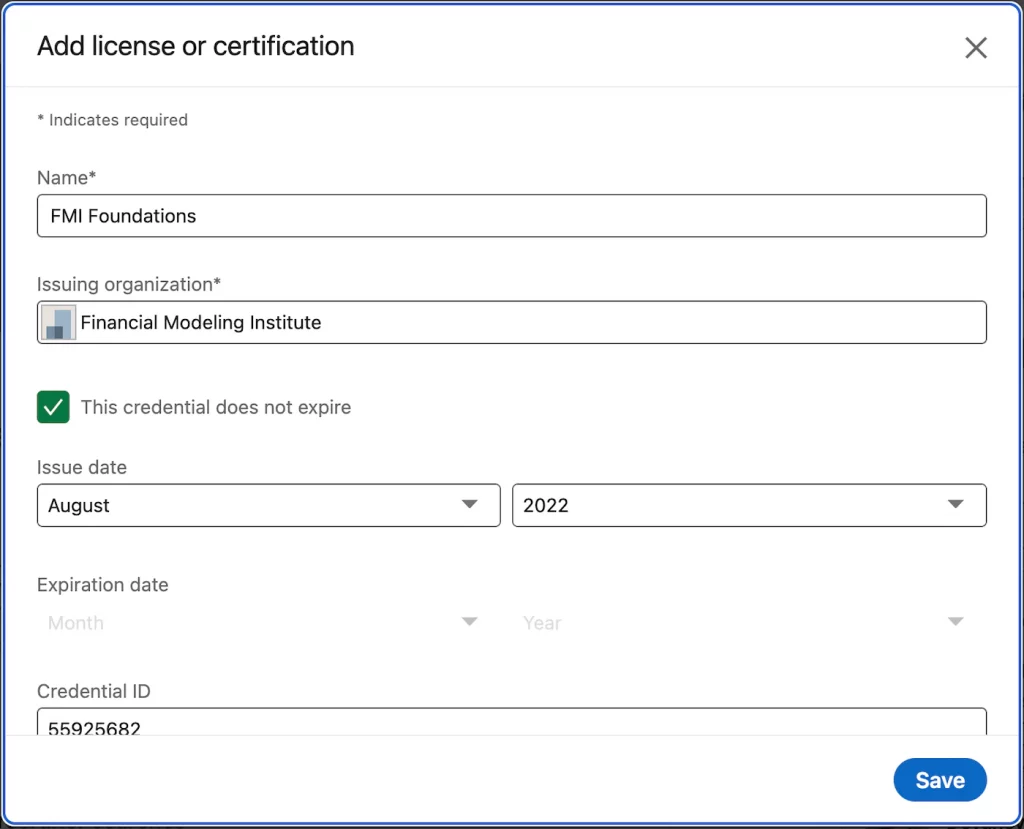How to post your Digital Badge to LinkedIn (or any other Social Media Network)
As you may already know, when you successfully complete your program, you will be awarded with a digital badge.
This digital badge can be shared on social media (e.g. LinkedIn) to affirm your accomplishment to your peers, (prospective) employers, clients and the broader community - and to differentiate yourself.
The article below is a quick guide on how to share your digital badge on LinkedIn.
STEP 1: After you successfully complete the Foundations exam you will receive an email from Accredible that looks like the below within 2-4 business days.
Click the button "View my Badge" to be directed to FMI's accreditation hosting platform, Accredible.